CTF writeup - Windows Anthem
Windows: Anthem
This is a write-up of the CTF room “Windows: Anthem” on TryHackMe.
NMAP scan
┌──(kali㉿kali)-[~]
└─$ nmap -sC -sV 10.10.247.43 1 ⨯
Starting Nmap 7.92 ( [https://nmap.org](https://nmap.org/) ) at 2022-07-02 14:32 EDT
Nmap scan report for 10.10.247.43
Host is up (0.059s latency).
Not shown: 998 filtered tcp ports (no-response)
PORT STATE SERVICE VERSION
80/tcp open http Microsoft HTTPAPI httpd 2.0 (SSDP/UPnP)
3389/tcp open ms-wbt-server Microsoft Terminal Services
| ssl-cert: Subject: commonName=WIN-LU09299160F
| Not valid before: 2022-07-01T18:27:25
|_Not valid after: 2022-12-31T18:27:25
|*ssl-date: 2022-07-02T18:33:52+00:00; +1s from scanner time.
| rdp-ntlm-info:
| Target_Name: WIN-LU09299160F
| NetBIOS_Domain_Name: WIN-LU09299160F
| NetBIOS_Computer_Name: WIN-LU09299160F
| DNS_Domain_Name: WIN-LU09299160F
| DNS_Computer_Name: WIN-LU09299160F
| Product_Version: 10.0.17763
|* System_Time: 2022-07-02T18:32:46+00:00
Service Info: OS: Windows; CPE: cpe:/o:microsoft:windows
A basic NMAP scan shows us that RDP and Web service on port 80 is open.
Dirsearch
Running a quick search with GoBuster and Dirsearch reveals that the robots.txt has a password in it. “UmbracoIsTheBest!”
python3 [dirsearch.py](http://dirsearch.py/) -u [http://10.10.247.43](http://10.10.247.43/) -e php,cgi,html,txt -x 400,401,403 -r -R 4 -t 100
Extensions: php, cgi, html, txt | HTTP method: GET | Threads: 100 | Wordlist size: 10336
Target: [http://10.10.247.43/](http://10.10.247.43/)
[14:40:40] Starting:
[14:40:42] 200 - 5KB - /.aspx
[14:40:50] 301 - 151B - /.vscode -> [http://10.10.247.43/.vscode/](http://10.10.247.43/.vscode/) (Added to queue)
[14:40:57] 302 - 126B - /INSTALL -> /umbraco/ (Added to queue)
[14:40:57] 302 - 126B - /Install -> /umbraco/
[14:41:02] 200 - 3KB - /Search
[14:42:27] 301 - 118B - /archive -> /
[14:42:37] 200 - 4KB - /authors
[14:42:46] 200 - 5KB - /blog
[14:42:47] 200 - 5KB - /blog/ (Added to queue)
[14:42:57] 200 - 3KB - /categories
[14:44:04] 302 - 126B - /install/ -> /umbraco/
[14:44:04] 302 - 126B - /install -> /umbraco/
[14:45:09] 200 - 192B - **/robots.txt**
OSINT
So the next couple of questions asks us for the name of the site Administrator, e-mail address etc.
There is a poem in one of the blog posts. Googling this poem reveals the name is “Solomon Grundy”.
The e-mail address in one of the blog posts have “JD@anthem.com” in it.
My guess is that Solomon the Admin would have “SG@anthem.com”.
Admin access
We can log in to the CMS Admin panel with what we know so far.
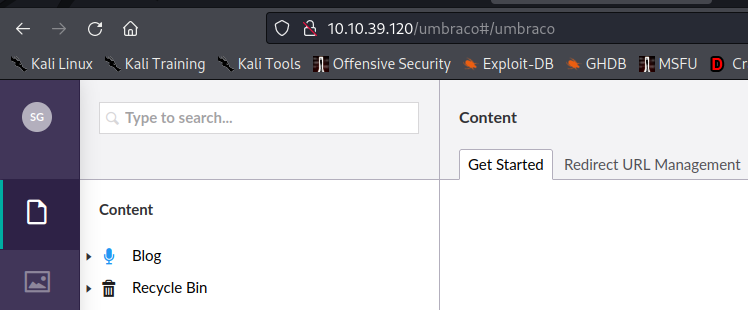
Flags
All the flags in Task 2 can be found looking through the source code of the website.
RDP access
We log into the box with RDP as the regular user SG : UmbracoIsTheBest!.
We get the 2 first flags which is on the desktop and c:\backup, after changing the privileges of the textfile.
For the last flag, we need admin access.
Using the password we found in the c:\backup\restore.txt, we can browse into c:\users\Administrator and look through the desktop.
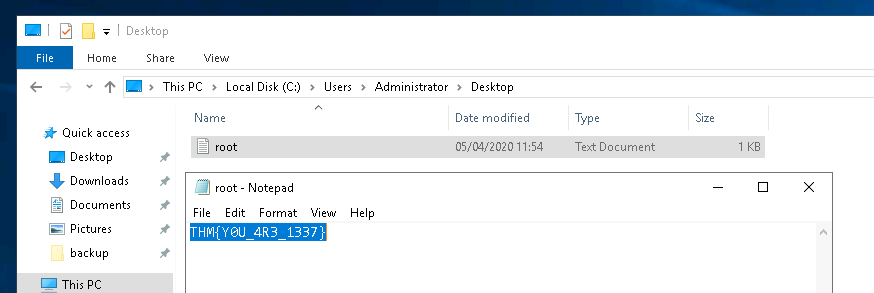
There it is, the last flag! =)
